ANF AC TSA, dispone de la capacidad técnica y de la acreditación requerida por el Reglamento (UE) 910/2014 (eIDAS) para la estampación de sellos cualificados de tiempo electrónico.
Para prestar este servicio, ANF AC TSA dispone de diversas Unidades de Sellado de Tiempo (TSU). Los TSU son servidores en alta disponibilidad que han sido diseñados y desarrollados cumpliendo las normas legales y estándares técnicos en esta materia:
- – ETSI TS 102 023 Electronic Signatures and Infrastructures (ESI); Policy requirements for time-stamping authorities” y
– RFC 3161 and profiled in ETSI TS 101 861, “TSA time-stamping protocol is defined In
Los TSU de ANF AC siguen los principios de Haber y Stornetta
Básicamente los TSU de ANF AC TSA realizan el siguiente procedimiento:
- El TSU recibe el hash (actual) de los datos a sellar.
- El TSU genera un encadenamiento hash, para ello elabora un hash saliente, básicamente el procedimiento es procesar “hash anterior + hash actual = hash saliente”
- El TSU, elabora un sello de tiempo que contiene el hash, la fecha y hora, todo ello firmado electrónicamente por ANF AC en calidad de TSA.
- Se envia el sello de tiempo firmado.
- El encadenamiento hash se incluye en una lista de encadenamientos que diariamente es firmada y cuya información básica es remitida para protocolización notarial. El ultimo hash saliente del dia, es el nuevo hash anterior (entrante) del nuevo dia.
Diariamente se protocoliza el resumen de encadenamiento hash del día.
Notario
Dª Ana María Fernández González
Acta de protocolización
Número 175 de fecha 13.11.2015
El artículo 216 del Reglamento Notarial permite que los notarios reciban en depósito documentos que estén extendidos en soporte informático, haciendo referencia a las características del documento electrónico y de su soporte.
Exactitud de tiempo del timestamping
Los TSUs verifican el offset entre la hora del servidor utilizado para prestar servicio TSU, y la hora del servidor NTP (hora.roa.es). La diferencia de tiempo que hay respecto al servidor NTP se calcula utilizando un cliente NTP (ntpdate) con llamada estándar.
La respuesta del timesatmping incluye el campo accuracy (precisión), donde indicamos qué diferencia hay entre la hora del servidor y la hora del servidor NTP, que normalmente suele de ser de varios milisegundos. Siempre que sea inferior a un segundo se considera que es un valor normal.
Sincronización TSUs con fuente segura de tiempo
El prestador cualificado de sellos de tiempo electrónico, asume la responsabilidad legal de mantener los relojes de sus TSU, sincronizados con una fuente segura de tiempo.
Los servidores de la plataforma Sign to Sign ® y las Unidades de Sellado de Tiempo (TSU) de ANF AC, se sincronizan con el Laboratorio del Real Instituto y Observatorio de la Armada– San Fernando (Cádiz), “ROA” (nivel Stratum 1). Patrón horario oficial en España.
Gracias a esta configuración, logramos alcanzar una precisión de +/- de 100 ms o superior con respecto al UTC.
Para controlar la desviación horaria entre el tiempo transcurrido entre la consulta y la recepción de la respuesta utilizamos Protocolo NTP. El proceso de sincronización se activa automáticamente cada 5 minutos, en caso de detectar un desvío sustancia, paraliza los sistemas de sellado para someterlos a auditoría, de forma automática se capturan pistas de auditaría cada sincronización realizada con el ajuste de tiempo requerido.
Más información en el apartado Sincronización Horaria.
Ten cuidado
Toda fecha estampada en un documento que no cumple con los anteriores requerimientos no es un sello cualificado de tiempo electrónico, se considera una mera marca de tiempo.
Las marcas de tiempo tienen nulo o escaso efecto legal.
https://www.anf.es/pdf/Haber_Stornetta.pdf
[PB1]
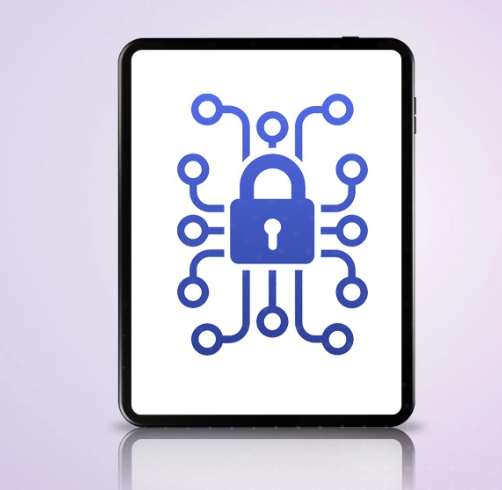
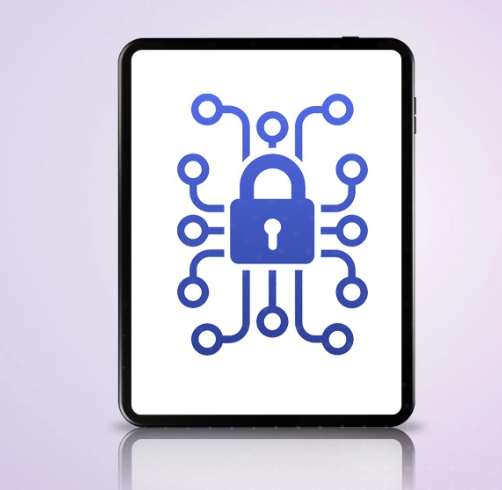


 eIDAS Regulation European Regulation on electronic identification and trust services
eIDAS Regulation European Regulation on electronic identification and trust services